
Tools I Use to Keep Me Organized and On Track with Small Business Goals
June 11, 2021
There are A LOT of different websites and systems out there to keep you organized. And there are a lot of ways to mix and match them to make them work. Over the last five years as an entrepreneur, I’ve tried quite a few so I wanted to list out which ones I use so that it might help you.
There is no way I’d be able to get as much done as I do without a system in place. There’s no way I’d be able confidently promise something within a specific timeline without a system to get it done. And there’s no way I’d stay organized and on top of things without these systems in place.
Some of these have affiliate links but as you know, I only recommend things I love and trust!
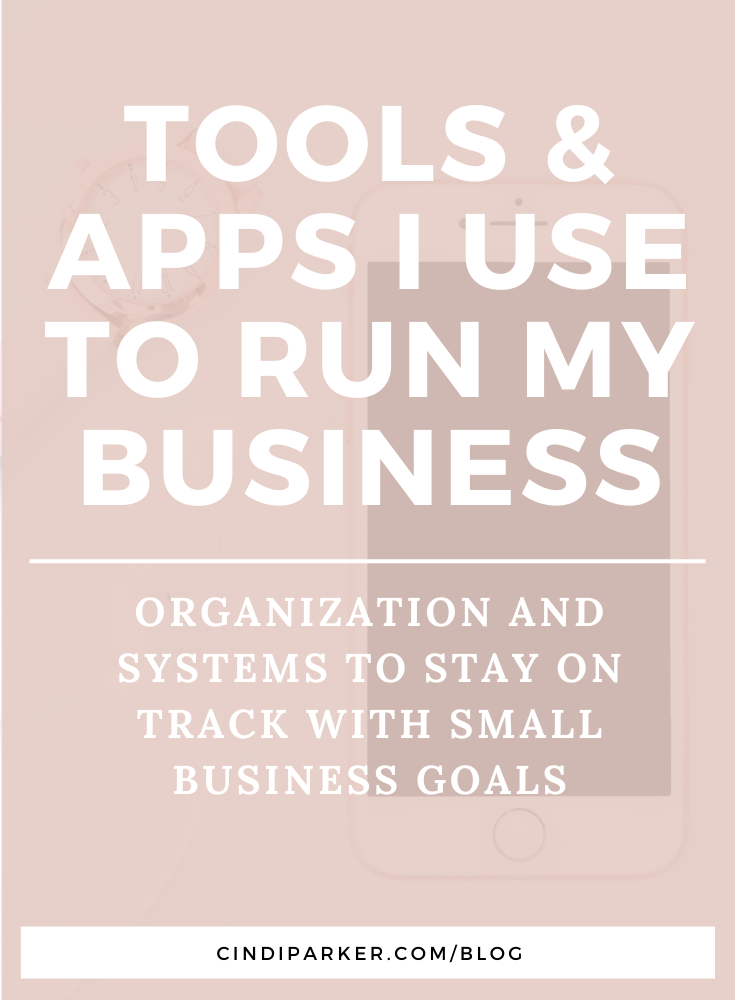
HONEYBOOK
Honeybook – CRM for managing all things client projects, client info, payments and contracts, and more. It keeps everything pertaining to a client project in one place. You look much more professional from the client end. I was so reluctant to invest in this at first, but prior to Honeybook, I was trying to be scrappy by using several different programs. Things got messy. And I wanted the process to be convenient and seamless for my clients. When I realized you could send an invoice and contract to clients at the same time, AND I didn’t have to send payment reminders (because Honeybook automatically does this when a payment is coming up or if an invoice is not paid), Honeybook became a no-brainer. Plus, when you consider the amount of time you’re spending manually doing those tasks when Honeybook can track it and do it for you, you realize Honeybook ends up paying for itself in time saved. (Get 20% off with this link.)
PASS
PASS – Gallery delivery system for client photos. I’ve tried many others, such as Zenfolio, CloudSpot, MPix. Uploading was a nightmare on other platforms, I always seemed to have errors and problems and it took an eternity. PASS is so much easier, looks pretty from the client end, and super easy to download images (in my opinion of ease, of course).
GOOGLE DRIVE
Google Drive – The main hub for all the things. Documents, Spreadsheets, all organized into Business Department Folders. Inside Clickup, I link back to the appropriate document or spreadsheet for reference (instead of hosting the doc inside Clickup). All expense receipts are digitally housed here.
Quick aside: I recently upgraded to the Google Workspace so that I could have an official cindiparker domain email and use Google Meet (with the option to record sessions). I love zoom, but do you already see this list? If I can minimize the amount of different sites I use, I prefer that. It’s just easier to keep things in Google for me. You also get more storage in your Google Drive and it’s quite affordable monthly. In the Business Starter, you get up to 100 members in Google Meet. In the Business Standard, you get up to 150 people inside Google Meet PLUS Recording.
Here are codes to get 10% off your first year:
Business Starter (no recording option): JCMCRHTUMVQE9NU
Business Standard (recording option): LDEJM3ULHWYRGCV
GOOGLE CALENDAR
Google Calendar – everything — and I mean everything — is integrated with my Google Calendar. Why? Because I am terribly afraid of double booking something. For instance, when I use Calendly or the appointment booking inside Honeybook, each of those tools automatically determines my availability based on my Google Calendar. So it will not offer a time slot if I had a personal appointment or other meeting there. Even if I schedule dates with friends – it all goes in my Google calendar so I don’t forget!
CALENDLY
Calendly – an online scheduler I use for one on one appointments for a particular kind of meeting or event. For instance, right now I offer Free Audits for 40 minutes. If you’re new in business but not sure what next step you need to take and need some direction, or if you’re currently having problems with sales and need help getting more sales but not sure of what the problem is, you book a 40 minute Free Audit session with me. Some people might ask “but why would you use Calendly when there’s a scheduler inside Honeybook?” Great question! It depends on the purpose. Sometimes it’s easier to use one vs the other. For the Free Audit session, there are questions to answer to give me some insight into the problem when you schedule the session. Honeybook does have this option but the set up is a little different and I don’t want it to look the way it’s presented in Honeybook.
Also, as I mentioned above, Calendly is integrated with my Google Calendar (as is Honeybook) so it knows exactly when I’m available and when I’m not so that clients can easily choose a time that works for their busy schedule based on what’s available. So let’s say I did use the Honeybook scheduler for something else and someone books a time slot. It would immediately show up on my Google Calendar, and thus prevent my being available as an option during that time slot automatically inside Calendly without me having to go into Calendly and adjust the times I’m available manually (a simple task that could be SO EASY to forget).
TRELLO / CLICKUP / ASANA
Trello, Clickup, and Asana – All task management / project management systems. The layout for each is different so I use each one a bit differently.
Clickup is quite robust (and current FAV), and I’m still getting organized inside it but I absolutely love it. I recently started a List for “To Do’s” and “Ideas” so every time a blog post or new product idea pops into my head, it gets created as a new task under one of these. I also started adding tags, so if it’s a blog post idea, it gets tagged “Blog Post” and a topic type so I can easily search it later on when I’m ready to blog it.
For Trello, I love that I can create a bunch of cards and then move things around. Sometimes this helps me organize my thoughts when they’re messy inside my head. I also have my grocery list inside Trello. Since I’m basically getting the same thing every week, I can cross it off as I’m shopping then uncheck all the boxes again for the next trip and easily add on from the mobile app.
Sometimes quick projects are easier for me to track along in Asana. And I can easily create due dates that appear on the calendar.
WAVE
Wave – current bookkeeping program. I find it so much user friendly than Quickbooks, not to mention that it’s free to use. Before Wave, I tried Quickbooks (and hated it), then I used spreadsheets to track everything. Then I discovered Wave, which effortlessly created reports that took me forever to create as a spreadsheet. The Profit and Loss Detail statement is what I give to my accountant for my taxes and it’s created in like 3 clicks and 30 seconds. (I’m helping you get started with Wave and setting things up in a free training on Thursday July 1 inside the Savvy and Soul Community. Come join us!)
I plan to test out the bookkeeping service through Wave (hiring bookkeepers), but I’m not sure if I’ll use the payroll – I would rather someone process the payroll for me and get it right (it just feels like a lot of stuff I might mess up and I prefer to stay on the friendly side of the IRS). Wave’s payroll is to access the software, but YOU do all the payroll stuff. Regardless, it’s a great place to start to track your own expenses for taxes and monitor your profit/loss.
MINT
Mint – where I track my spending. I have a personal spending budget. So while I organize expenses/transactions/sales inside Wave to monitor for taxes and profit/loss, Mint keeps me within my personal spending budget. I actually started this out using spreadsheets and hand wrote every single time I made a purchase under my spending categories. (I’m showing you this system in a training inside the Savvy and Soul Community on June 24, 2021!) Then I discovered Mint. Inside Mint, you can define your budget and categories and then categorize each transaction. It automatically tracks your spending with your budget.
Let’s say you have a $200 monthly grocery budget and this past weekend, you spent $50 on groceries for the week. Inside your budget in Mint, your budget would show you that you spent $50/$200 for groceries and have $150 left this month. I linked every single account that I have so I can properly track everything in real time. When a new transaction comes in, I make sure it’s under the right category so it’s showing up correct in my budget. Finances are certainly a big part of small business goals, and personal finances are not exclusive from business finances when you’re an entrepreneur in my opinion.
PLANOLY
Planoly – plan posts for Instagram and Pinterest. I only recently discovered Pin Campaigns inside Planoly and tested it out and what a game changer!
I prescheduled about 6 weeks of pins and in those 6 weeks, my monthly views on Pinterest went from 20k-30k up to 70k! And I had just set it up once and sat back. I was amazed!
Even though there are other Instagram feed planners, Planoly is my favorite. I really like to see what my feed is going to look like AND, it’s one of the only ones I can also access from a desktop. You can easily upload photos from your desktop to Planoly (helpful if you’ve created posts from Canva or sneak peeks from a client session exported from Lightroom). I can write up captions a lot faster from a keyboard. I used the free version for years and only recently upgraded because I wanted to autopost and add hashtags in the first caption. Because time is our most valuable resource, and any small way to save time is your best friend.
ZAPIER
Zapier – sometimes your integrations need a little help to talk to each other. For instance, you can create a workflow checklist for each client session inside Trello, and set up a “Zap” to automatically create a duplicate of this checklist in Trello when you book a client in Honeybook. As opposed to manually duplicating the checklist each time. Since time is your most valuable resource in business, any small way to save time is your best friend. (Important points are worth repeating! 😉) Pretty sweet, right?
There you have it! Those are the main tools I use to keep things organized and on track for small business goals. Which one of these are you most excited to get organized with? What questions do you have? Drop them in the comments below!
Leave a Reply Cancel reply
Plan Your Stress-Free Wedding Day
The complicated/stressful/crazy process of planning the biggest, most important day of your life is no biggie, right? WRONG. Let's talk through 5 tips for a relaxed wedding day, shall we?
Download Now
free download:
Are we a Match Made In Heaven?
Fill out the contact form and tell me your story, I wanna hear alll the details. Then I'll be in touch to schedule our bridal consult call. Can't wait to hear from you!
PLEASE COMMENT BELOW