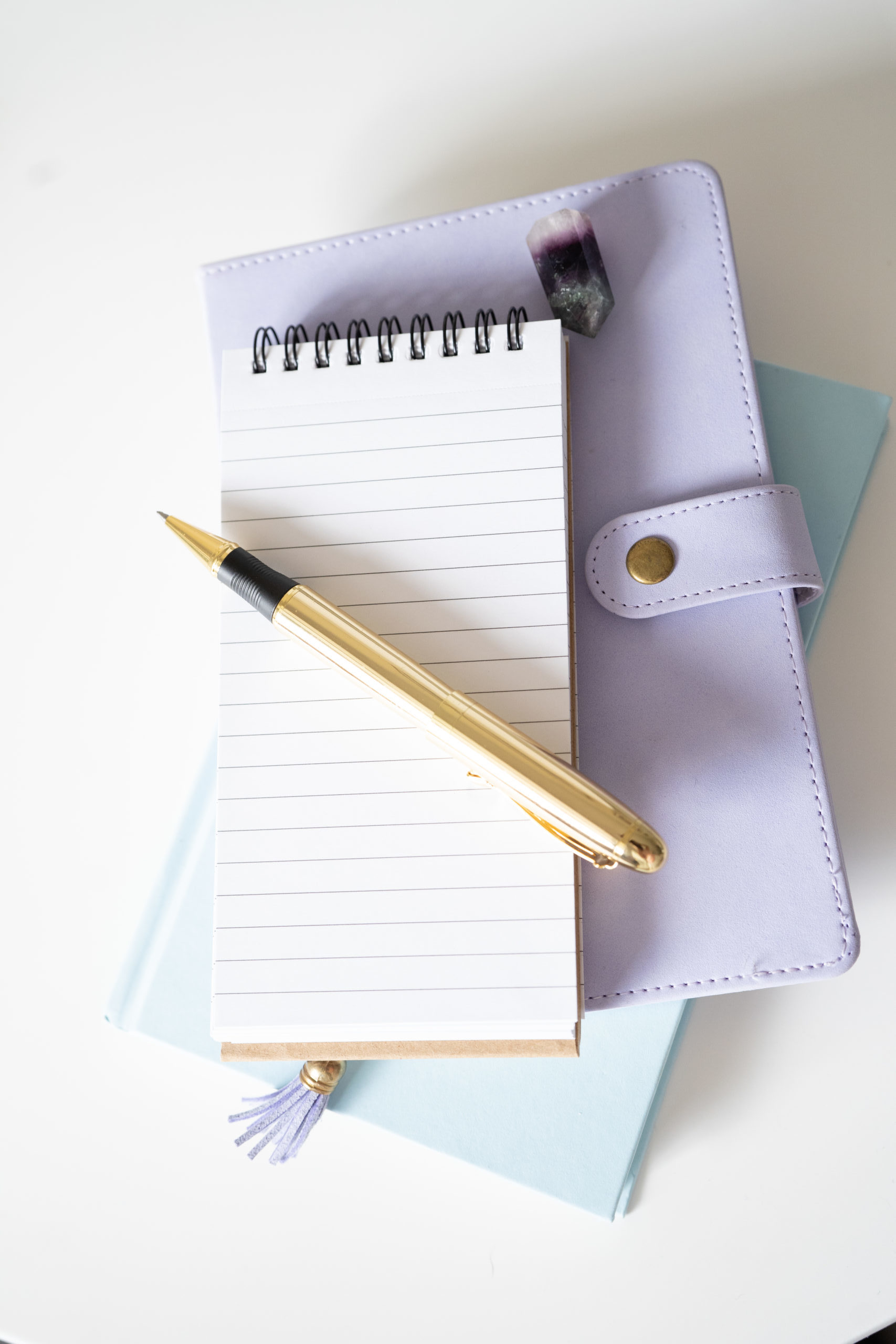
How to Organize Paper Receipts
February 11, 2020
How do you organize your paper receipts?
Mine used to look like a totally unorganized hot mess express. Not anymore (:
I love this question.
You can giggle at me, I get excited about stuff that helps relieve your stress – because having a giant stack of paper receipts for your business that is completely unorganized makes us Type A personalities a little crazy on the inside.
We like organization. #judgeus
I mean, are you supposed to keep paper receipts in one spot and digital invoices in another?
Would it be easier to print your digital invoices and keep them in physical folders with your paper receipts?
Is it possible to get a PDF version of your paper receipts and just save them digitally?
Yes, it is possible to turn your paper receipt into a PDF. Yes, I think of all those things in great detail too, my sweet friend. You’re not alone. We get to tackle this mess together.
Today, I’m walking you through:
- all of the answers to these questions
- where to save it so all your receipts are in one place
- exactly how to get your paper receipt into a cute little PDF
and tonight you rest well, knowing another small corner of your boomin’ biz went from chaotic to cleaned up.)
Ready to rock? Let’s go!
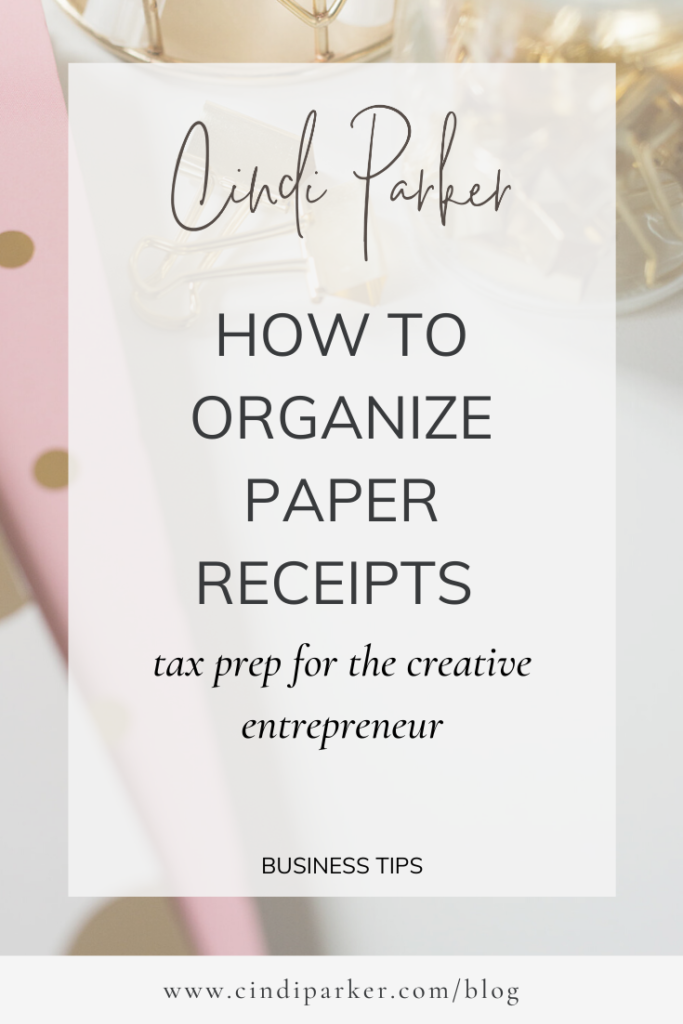
Should you keep paper receipts in one spot and digital invoices in another?
Heck no! Keep all those suckers in one spot.
Who has time to figure out what is where and what was accounted for where?
Not you, you have a million other things to do in your biz – not to mention keeping the house clean, walking the dogs, getting your workout in, getting enough sleep, drinking enough water, and still showing up for work looking like you have your life together. #QUEEN
And how can you possibly get an at-a-glance snapshot of how many invoices you had each month, and where, and see if all the invoices you’ve got saved up match up with the expenses you’re tracking if they’re *not* in one spot?
By all means, you could try, but not having everything in one spot made my brain hurt.
Keep all your receipts in one place.
Enter: Google Drive, your newest business bestie. All my receipts get saved into a folder on my Google Drive, organized by year, so I can easily find them anytime, anywhere. It’s simple to save your PDFs there.
Google Drive is totally free to use. Of course, you have a limited amount of space, but in all my years using Google Drive I have yet to fill it up. All you need is a Google account (which doesn’t even have to be a Gmail account).
If you don’t have a Google account, create one on Google’s website by clicking the “Sign in” button at the top right corner of the page. You’ll see an option to create an account there.
Next, I’ll walk you through how to get your paper receipt into a PDF. After that, you’ll save that bad boy right to your Google Drive.
If you’re not sure how to save PDF versions of emails, or how to name your files so they sort themselves automatically for you, I walk you through exactly how to do that in this post. (: Check that out, then come back here to organize your paper receipts.
This system made doing my taxes 10002938409 times easier. Like, instead of dreading doing my taxes, I was actually excited because I felt like I had my life together. *ALL THE PRAISE HANDS*
“But Cindi, how am I supposed to get this paper receipt into a digital folder?”
Fear not, ma’friend.
We’re turning your paper receipt into a PDF. And not like, a picture that’s going to use up all your color ink if you have to print it.
And it’ll be neatly organized with the rest of your invoices all in one spot.
How to turn your paper receipts into a PDF:
I use the free app “FastScanner”. (Download for free: for Apple, from Google Play). From the app, it turns a photo of your paper receipt into a PDF that you can save right to your Google Drive.
- Using your phone’s camera, you take a picture, then crop it around the receipt, and the app turns it into a beautiful PDF.
- Change the filename right inside the app (tap the little pen icon at the bottom to edit the filename).
- Then, tap the box with the arrow to open up more options, then tap “Open In” and choose “Drive” (that means you need the Google Drive app downloaded on your phone).
- In your Google Drive app, move the PDF to the yearly folder you created, and you’re done!
Happy dance because all your receipts now have a new little home filled with joy.
**virtual high five**
And there you have it my friend! Now you know how to organize your paper receipts, turn them into a PDF, and save them digitally with all your other receipts in one place you can access anytime, anywhere. You are well on your way to a happier business and life.
What other area of your business feels like a totally unorganized hot mess express? I’m certain I can relate! Share in the comments below (:
Leave a Reply Cancel reply
Plan Your Stress-Free Wedding Day
The complicated/stressful/crazy process of planning the biggest, most important day of your life is no biggie, right? WRONG. Let's talk through 5 tips for a relaxed wedding day, shall we?
Download Now
free download:
Are we a Match Made In Heaven?
Fill out the contact form and tell me your story, I wanna hear alll the details. Then I'll be in touch to schedule our bridal consult call. Can't wait to hear from you!
PLEASE COMMENT BELOW